Useful Links
- Party Application Info
- Fishing Regulations
- Hunting Regulations
- Interactive Hunt Planner
- Smith River Float
- Black Bear ID Test
- Parks and Recreation
- Check your Drawing Status
- Look up your ALS#Fees
Welcome to the Online Licenses Service
Click one of the following buttons that describes you
Things you should know before getting a license
Click the I am a Resident button if you are Montana resident.
I am a Resident
Click the I am a Nonresident button if you are not a resident of Montana.
I am a Nonresident
Click the Nonresident Active Military button if you are a nonresident or the spouse or dependent of a nonresident STATIONED IN MONTANA for at least 30 days.
Nonresident Active Military
Click the Native Montanan button if you are a nonresident born in Montana with immediate family still residing in Montana and do not have the QUALIFIED NR NATIVE MT certification for the current license year.
Click the Nonresident College Student button if you are a nonresident currently enrolled as a student at a college or university in Montana, with 12 credits or more as an undergraduate and 9 credits or more as a graduate student.
Nonresident College Student
Important Information
Please double check your purchase or application prior to the final submission. Once an application has been entered, or an over the counter license has been purchased, it is final and cannot be changed.
Go Digital: Montana's MyFWP Mobile App
- Securely store and display licenses, permits and digital carcass tags (E-Tags)
- Access even without cell service
- Validate your E-tag after your harvest
- By Montana law, no GPS location data is shared with FWP
Learn more Details and Instructions on FWP's website
Printing Your License
- Print your tags at home using the link included in your receipt email from FWP
- Have FWP print and mail the tags to you
- Choose digital carcass tags (E-tags) to download to your mobile device
If you do not print carcass tags within 5 days of purchase, FWP will automatically print and mail them to you.
- Online Services
- |
- Montana Fish, Wildlife & Parks
- |
- Privacy & Security
- |
- Accessibility
- |
- Contact Us

© 2019. Montana Fish, Wildlife & Parks
Hunting, Fishing, & Recreational Licenses
Party applicants may use this service to submit your special drawing applications. Please follow these steps when applying with a party designation.
- Determine who will be the first one in your party to apply. This person is known to the system as the party "establisher".
- Party establisher will use this service to select the appropriate license type and opportunity types (e.g., hunting districts), if applicable that the group wish to apply for.
- The party establisher will be asked whether they wish to apply as a party for the selected license type. Party establisher should respond, "yes" to this prompt.
- The party establisher will then be prompted to indicate if they are the first member of the party to apply. The party establisher must respond, "yes" to this prompt.
- The party establisher must type in the first and last names of other party members.
- At the end of the Internet session, the party establisher must print their application receipt. Do this by clicking on the View/Print License & Application Details button. The application receipt contains the name of the party establisher, the PARTY NUMBER assigned by the system to this party, and names of party members. The party establisher is responsible for giving the CORRECT party number to other members of the party so that they can apply in the correct party.
- Each member of the party may now complete their party application using this service.
- Party members will use this service to select the appropriate license type.
- Party members will be prompted to indicate if they are the first member of the party to apply. Members must respond "no" to this question.
- Party members will be prompted to input their party number. IT IS ESSENTIAL THAT THE CORRECT NUMBER BE ENTERED, BASED ON THE PARTY NUMBER SHOWN ON THE APPLICATION RECEIPT OF THE PARTY ESTABLISHER.
- If party number is not entered correctly, or if party members all apply as the first person in the party, the applications will go into the drawing without the party designation.
- All party members must have the same bonus point participation, by all purchasing points or not purchasing points.
Fees
This online service is provided by Fish, Wildlife & Parks. The price of items purchased through this service includes a 2.9% + $.30 per transaction service fee.



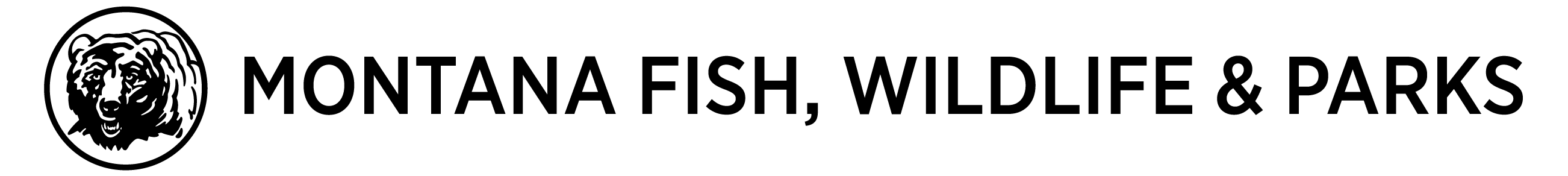

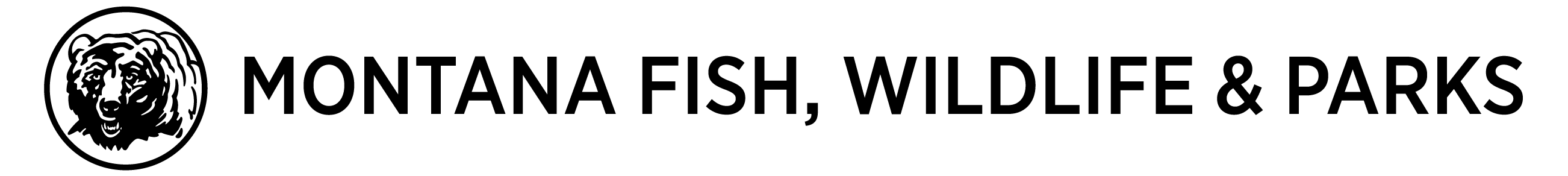
 FWP Online Licenses Toggle navigation
FWP Online Licenses Toggle navigation